Recently I lost a media drive and along with it the samples and instruments for my East West Platinum Symphonic Orchestra virtual instrument.
My player was still all there as it resides on the main Mac drive in the applications folder.
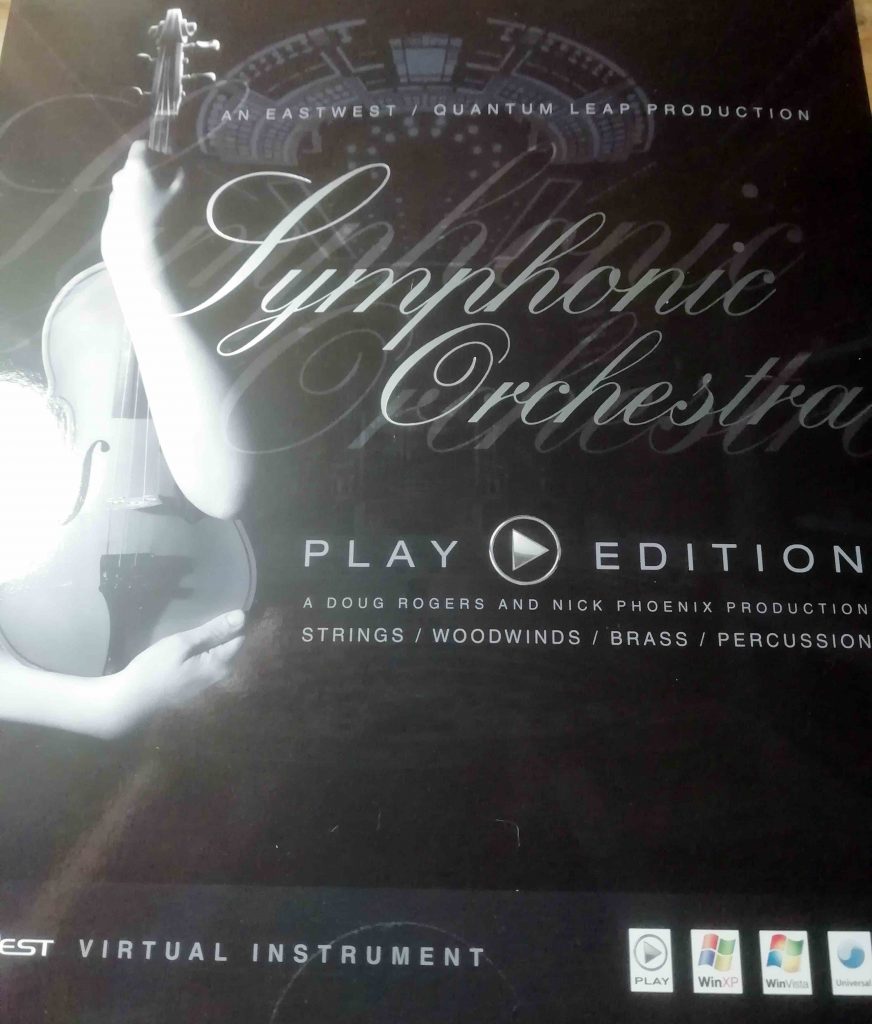
To re-install the instruments and samples from the 28! DVDs this is what did:
- Create a folder on my media drive for the samples
- Insert Disc 1 but don’t run the installer (this seems to try and install everything on the internal Mac drive) but copy the library folder – in my case Platinum and Platinum Plus – to the folder I created in my media drive. This installs the instruments and creates the samples folder.
- Once that is complete insert Disc 2 – open the ‘_Data folder’ and run the installer – select the media drive AND don’t forget to choose the library folder copied over from disc 1. Continue and install.
- Once complete do the same as for Disc 2 on the remaining discs…in my case 28…
